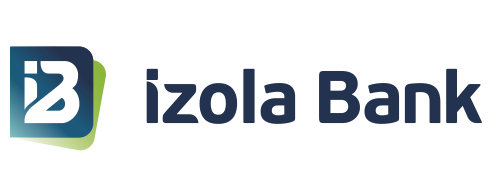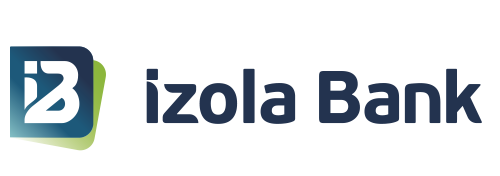Izola Bank is committed to keep your personal information secure and confidential.
As part of our ongoing efforts to provide the best security possible against external and malicious users accessing or tampering with your data, we have set up several services and features to help secure your online banking sessions with us via desktop and mobile devices.
It is equally important that you also take an active role to keep your personal information secure. To help guide you here is some additional information with tips and guidelines on how best to manage your security.
Accessing our websites
The only way to ensure that you are visiting the legitimate Izola Bank website is by checking the link shown in the address bar of your browser. The link must start with https://www.izolabank.com. Never access your bank website through a URL link in an email, even if the email appears to have come from Izola Bank. Ensure you type the web address into your browser directly.
Emails or Phone Calls
Please be aware that Izola Bank will not, under any circumstance, use email to request confidential information such as personal information, passwords related to your accounts or other information of a confidential nature.
Furthermore, you will never be contacted by any Izola Bank employee asking you to provide account passwords over the phone (the only information Izola Bank provides is a one- time activation code used to activate your Online Banking account or to reset your Internet Banking account password; this information is sent by Izola Bank via email).
The integrity and security of this email cannot be guaranteed due to information possibly being intercepted, deleted, lost, or modified. Izola Bank is not responsible for any loss due to issues arising from malware, unauthorised 3rd party access or any other cybersecurity attacks.
Should you receive any email that appears to be fraudulent, or an email that requests you to send account information, please contact us via our Help centre and delete the email, without replying to it.
If at any point you have reason to suspect that the security surrounding your Izola Bank accounts may have been compromised, please contact us immediately.
Izola Bank will take the necessary action to safeguard your account.
Logging in to Online Banking
Our website is protected using the latest Extended Validation (EV) SSL technology, which provides a way of certifying that the website genuinely belongs to Izola Bank Plc (MT).
When accessing your Online Banking it is important to make sure that the address within your browser’s address bar starts with https://banking.izolabank.com/ and the address bar on your web browser* turns green when you visit the Internet Banking Login Page. Should the address bar not turn green, please immediately close your current browser window and do not attempt to login to the website.
The green address bar is used to signify that the website is verified by a certificate; this certificate protects and ensures a secure connection from your pc to our IT system.
Always Remember
- You should only access Online Banking from trusted computers where internet access is secured using the latest web browsers.*
- We recommend that an updated antivirus is installed on the computer you use to access the Online Banking website, as this will further minimise the risk of external threats.
- You should only enter your credentials after you have verified that the site is genuine using the green address bar and that the certificate owner displayed near the address bar is: Izola Bank Plc (MT)
- You should never divulge your Online Banking credentials to anyone.
- You will never be contacted by Izola Bank to divulge your credentials or other personal information either by phone or by email.
- Log out before closing the browser or going to another website.
- Always log out and close the browser every time you leave your computer.
- You should only access your Izola Bank Mobile Banking App using a secured internet access point. Try to avoid publicly available Wi-Fi on unsecured networks like airports and coffee shops.
- You should never divulge your activation or login pin codes to anyone.
Geo-Blocking Jurisdictions
This website uses geo-blocking technology which renders it unavailable in selected jurisdictions. This website is available in the jurisdictions as listed below:
Andorra, Austria, Belgium, Cyprus, Czech Republic, Denmark, Estonia, Finland, France, Germany, Gibraltar, Greece, Hungary, Iceland, Ireland, Isle of Man, Italy, Latvia, Liechtenstein, Lithuania, Luxembourg, Malta, Monaco, Netherlands, Norway, Poland, Portugal, Romania, San Marino, Slovenia, Spain, Sweden, Switzerland, United Kingdom, Slovakia and the United States of America.
* Important Information
Only the latest web browsers support EV SSL, these browsers are:
- Mozilla Firefox latest version.
- Google Chrome latest version.
- Microsoft Edge latest version.
Only the latest Mobile Operating Systems are supported, these are:
- Android Version 10 and above.
- iOS Version 12 and above.